
10 Instagram Tips for Bed and Breakfast Owners
Oct 20, 2021If you’re feeling a bit stuck on how to use Instagram for your B&B business, you're not alone.
In this blog post I’ll be sharing some Instagram Marketing Tips to help you get a better grasp of how to use Instagram to get your bed and breakfast known by more more people, which will hopefully lead to more guests booking directly with you.
Even if you're not feeling stuck, it's probably worth a read as Instagram are changing things all the time. I've been using it for years and I've found out some new stuff that I didn't know about.
I'll cover:
- Why you need a business account and how to switch
- Understanding Instagram's analytics to identify what content is working well for you
- Why you need to optimise your profile/bio to get seen by more people
- Producing quality posts
- How to engage with your followers to get seen by more potential customers
- What is a hashtag
- Banned hashtags and how you could be inadvertently damaging your account
- Why it's not a good idea to use very broad hashtags such as #instagood
- The type of hashtags you should be using
- Making use of Instagram's different features
A disclaimer
Whilst Instagram is trying to be more transparent, it doesn't share a lot about how its algorithms work. For this blog post, I've used information from Instagram itself, where possible. However a lot of the information comes from social media experts who have worked with Instagram for ages and have learned how things have worked by trial and error!
Instagram is changing the way it works all the time - for example, just yesterday it was announced they're going to allow you to do more on your Instagram account from the desktop version.
So if you're reading this blog post in 3 months time, it could all look a lot different. But a lot of the principles such as engagement are likely to remain the same.
Introduction
Social media can be a powerful tool for attracting new bed and breakfast guests and for staying engaged with your existing customers. But knowing what to post on Instagram, what hashtags to use etc. can be a bit of a dark art.
One of the questions that comes up from by B&B course attendees members is “What hashtags should we be using?” so I went off and did some in depth research on best practises for using hashtags to get you more customers.
That resulted me in disappearing down a huge internet Instagram rabbit hole for 3 days...
When I finally emerged blinking and dazed, I'd found out quite a few surprises and uncovered mistakes that people make ( including myself ) when using hashtags. These mistakes aren't just not getting your posts seen - they could actually be damaging your account!
I’ve summarised my top tips for using Instagram below and squeezed as much information, as I reasonably can, into a blog post without it turning into War and Peace.
Let's get started...
1. Make sure you have a business account
It’s free to switch to a business account on Instagram, and this will give you access to Insights, Instagram’s analytics tool. It also means that you can make use of Instagram’s paid advertising if you wish.
Note, at the moment, you’ll need to do this via the Instagram app on your phone, not on a laptop or desktop.
A word of warning, if you enjoy creating reels with access to the full music library, swapping to a business account will sometimes restrict what music you can use.
This isn’t always the case though...
On my dogs' account @saffyandralphie ( don’t judge me ) they have full access to music, whilst on my @bedandbreakfastacademy account, I can only choose from a very limited range of very generic tunes!
So you’ll need to balance whether you prefer to be able to select any music you like or to have access to your statistics…
To switch to a business account:
Select the burger menu on the top right of the screen → select settings → select account → select switch to a professional account
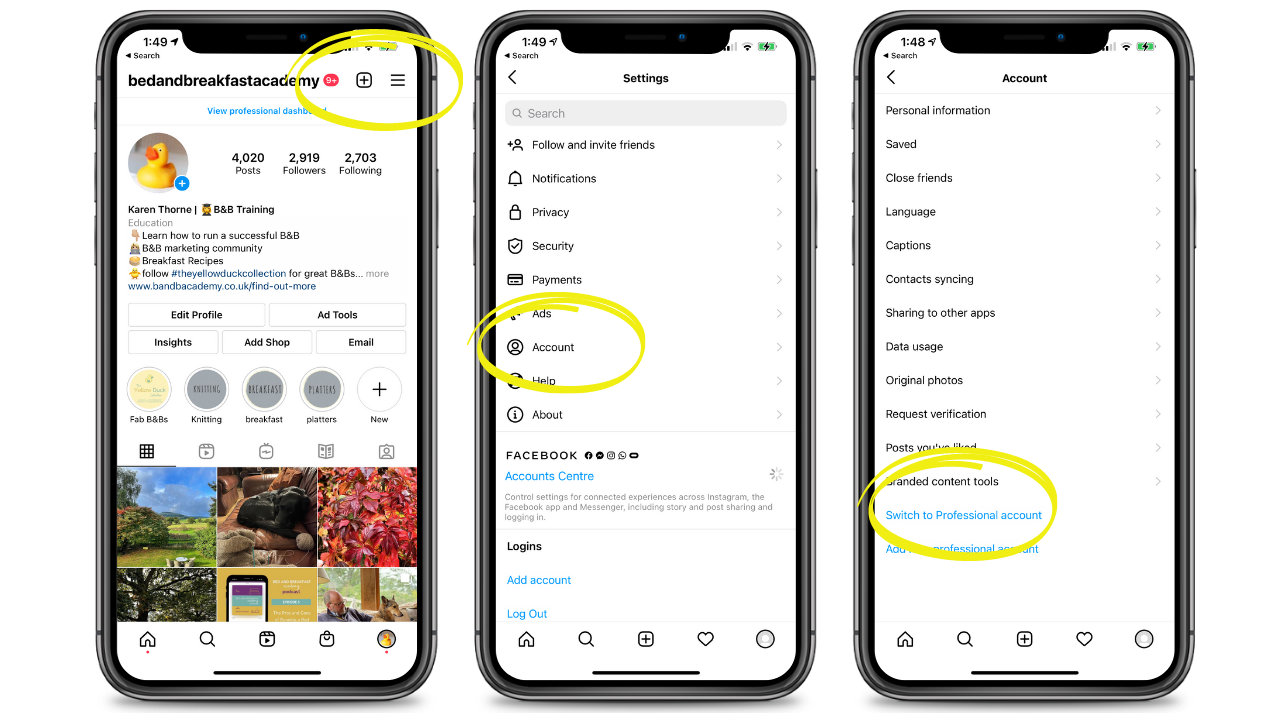
2. Understand your Instagram analytics, Insights
Insights are Instagram’s analytics and allow you to see a whole lot of data about your account.
You can see information about how well a specific post has done or you can see how well all of your posts, within a specific time period, have performed.
By understanding which posts have done well and where the views have come from you'll be able to refine your account and produce more content that your followers will like. For example, if a post has done particularly well you may want to repeat it in a few months time.
Note that if you're worried about repeating content, bear in mind that we know our own social media account much better than any of our followers. Many of them won't even have seen it the first time around due to the algorithms. Just don't keep repeating the same content every week!
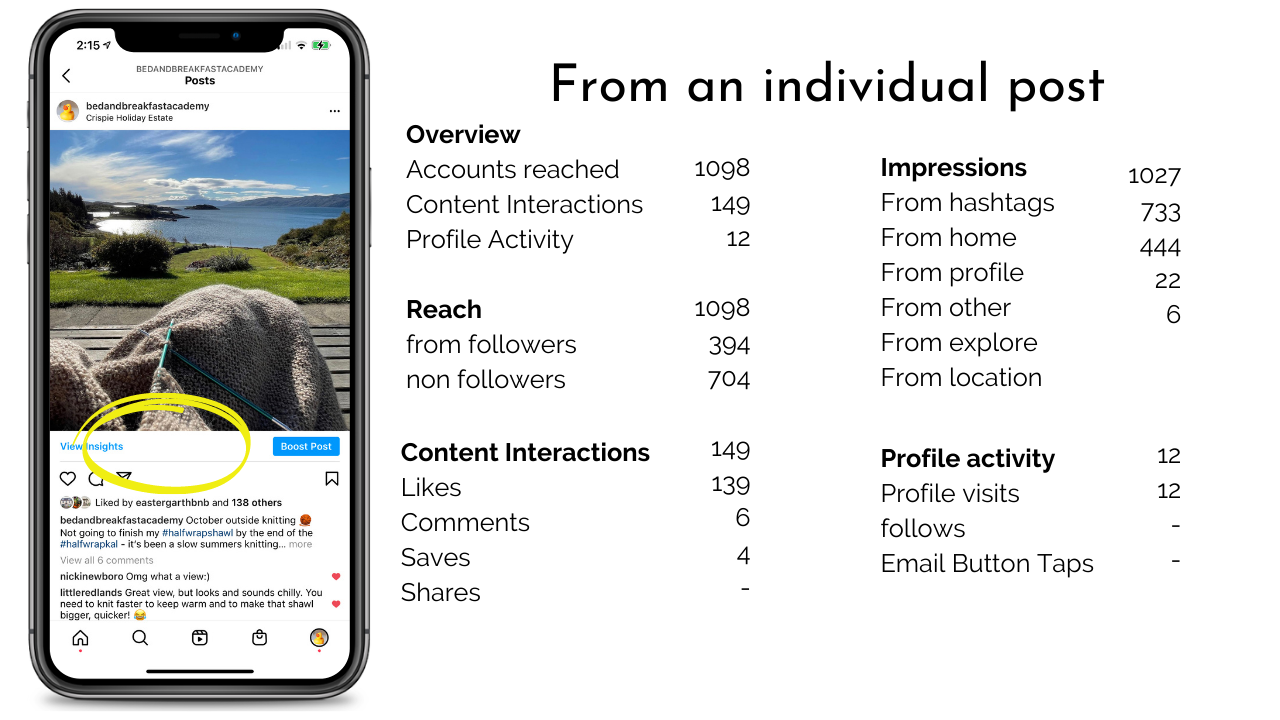
You can see Insights from an individual post by clicking on View Insights from the post.
The diagram above shows one of my recent posts and the analytics for that post. These numbers refer to this post only.
Much of what you'll see here is obvious, but some need a bit more explanation:
Accounts reached - this is the number of unique Instagram user accounts that have seen this post
Impressions - is the number of times this post was shown to users on Instagram. If a user saw this post several times e.g saw it in their home feed, then clicked onto your profile and saw it, then went back again later to show a mate - this would be 3 impressions
In the impressions section, you'll only ever see the top 4 sources of traffic for that post. In this case: hashtags, home, profile and other but there are 6 possible sources. The other 2 are location and explore.
3 Optimise your Instagram Profile/Bio
In a video post in August 2021, Adam Mosseri, the head of Instagram, explained how Instagram decides which posts to feature in the Explore section - these are the posts you'll see if you hit the 🔍 icon on the bottom of your Instagram screen.
If you want to improve your chances of showing up in search, his advice was to be thoughtful about:
- your handle/username ( e.g. @bedandbreakfastacademy ) and your profile name
- your bio - the keywords and locations in your bio
- your captions and the keywords and hashtags in those captions
Make sure you understand the types of keywords your potential guests are typing into Instagram and that your bio includes these keywords.
Tip - If you change your username, e.g. @bedandbreakfastacademy , you'll need to change any links you have to your Instagram account from your website or blog posts.
In the name field, I like to see the owner's name (or at least the owner who is running the IG account) somewhere in the profile. I think it helps with that connection you're trying to encourage.
The name field is 30 characters max, so you may need to get creative.
Note that emojis take up 2 characters.
Mine is:
Karen Thorne | 👩🎓 B&B Academy
But you could have something like
Karen | 🏡 B&B Shropshire
4. Produce quality posts
Hashtags are a great way of getting more eyes on your post, but you have to create a quality post in the first place, that connects with your audience. Hashtags aren't a magic wand.
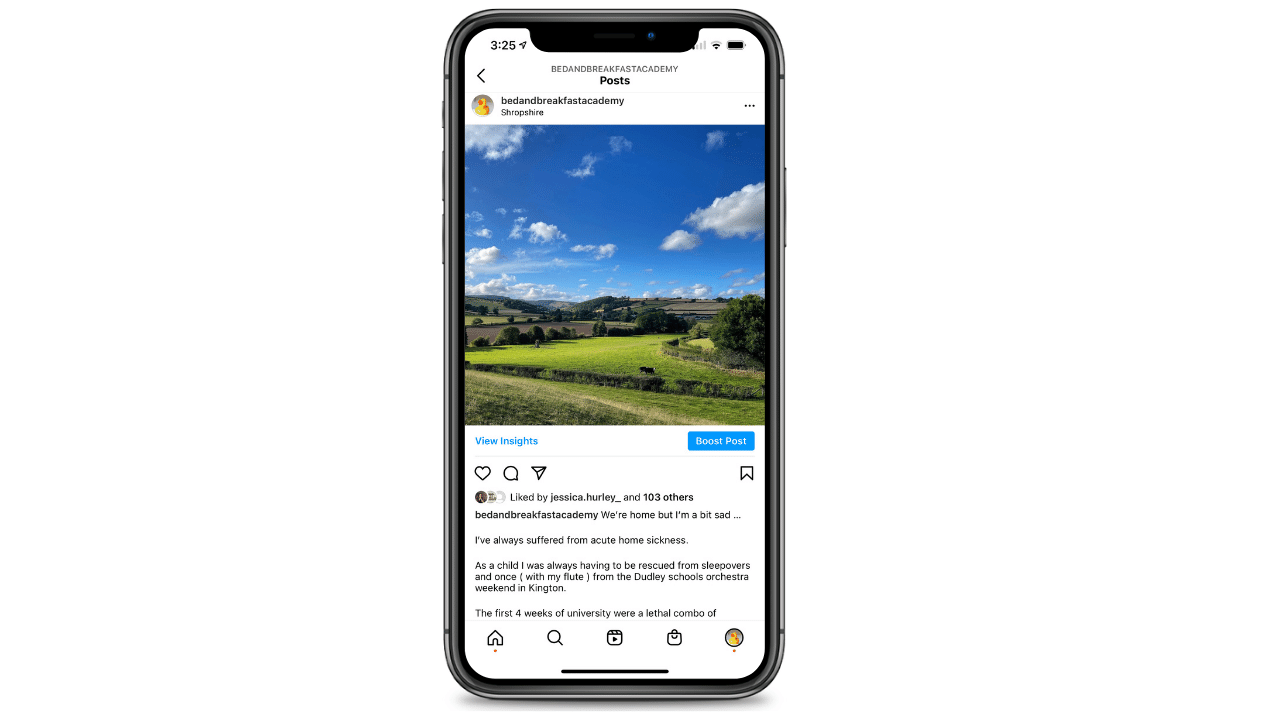
An Instagram post is made up of the photo ( or photos in the case of a carousel ), a video or a reel, then a caption and hashtags.
Start by posting a high quality visual such as a photo or video. This is fairly easy to do with today's smartphones.
Write a caption with a scroll stopping first line. With this post I wrote:
"we're home but I'm a bit sad..."
I post lots of Shropshire landscapes and cloud photos, but this one ended up being a post that really connected with my audience as I spoke about the home sickness I was feeling after my holiday. Quite a few people commented on this telling me their experience of the same thing.
The more people connect and engage ( like, comment, save, share ) your posts the more people Instagram will show your post to.
5. Engage with your followers
In a blog post explaining how their search worked, Instagram said the following:
"How you use Instagram influences the things you see and don't see. You help improve the experience simply by interacting with the profiles and posts you enjoy"
This means if your followers are interacting with you, commenting, liking, sharing, spending time on and saving your posts - they'll see more of your content. And the more your followers engage with you, the more people Instagram will show your posts to.
You can help your followers engage by:
- Encouraging them to comment on your posts by asking questions - my baked bean post below reached 1300 accounts and got me new followers
- Responding to their comments within 24 hours
- Commenting, liking and sharing other people's posts - particularly those in a similar niche or location e.g. other B&Bs, local restaurants and business
- Discover your best time to post when more of your followers are using IG ( from Insights)
- Using stickers in Instagram stories - asking questions, using polls etc
- Create content that your followers will want to save - e.g. posting a recipe in a caption and suggesting they save it for later or posting a carousel with 5 things to do in your local area
- Writing longer captions - one of the factors that Instagram uses in its algorithm is "time spent on post" so the longer your caption - the more time people spend on your post
- Be authentic and share some personal stuff - my posts with a photo of me or Rob always perform very well. Just be mindful about what you share. I always ask myself the question - would I share this with guests over breakfast and if the answer is no I don't post!
- Be natural and conversational and add some fun
- Create more video content
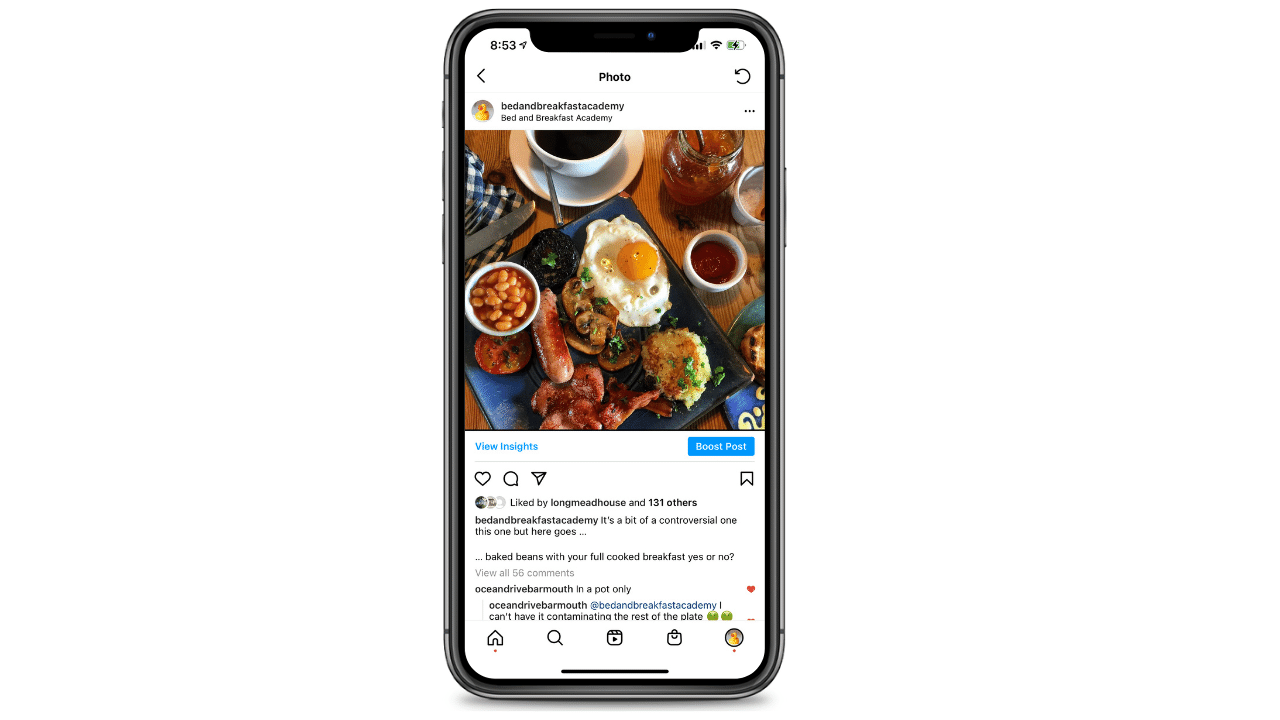
6. Learn about hashtags
Using hashtags on your account can get your post seen by more people. It depends on the hashtags you use and the quality of the post, but typically you could get 20-30% more impressions.
Though if you've done your homework, you could get a lot more. My best post in the last 12 months was seen by 750 of my followers and just under 11,000 accounts who weren't following me.
Think of hashtags as labels that make a post more searchable much like in a Google search.
They help identify your content and the type of content you're providing, and then show it to the right people.
When people search on Instagram they search on hashtags. And hashtags ( as well at the content of your captions and profile/bio) can help get you onto the explore page
OK, so I ran a 1.5 hour workshop on hashtags so there's a lot more to know which I can't fit into one blog post.
But here are a few important things you need to know:
7. Don't use banned hashtags
It's important to know what hashtags to use and to be careful that you aren't using hashtags that are going to damage your account.
For example, if you inadvertently use a banned hashtag, your post won't be seen by your followers, unless they visit your profile. And if you continue to use banned hashtags, there's a risk that your account will get flagged by instagram.
A banned hashtag is usually one that has been flagged by users as being used by accounts thats are spammers, bots or posting inappropriate content.
I was quite surprised when I looked at the current list of banned hashtags. For example, #catslife which maybe one you use if you post pictures of your cat currently has the message.
"Recent posts for #catslife are hidden because some posts may not follow Instagram's Community Guidelines"
You can find out more about banned hashtags here, which includes a checker for banned hashtags --> Instagram Banned Hashtags
8. Be careful of using broad hashtags
Instagram users quite often use very broad, popular hashtags thinking it improves there chances of their post being seen, but it could be having the opposite effect.
An example of a broad hashtag would be #instagood
This currently has 1.4 Billion posts, so your chances are getting found on it are very slim.
Also these types of hashtags tend to be used by spammers or bot accounts, so if you keep it using it could be a flag to Instagram that you're running a dodgy account
It's also likely to be irrelevant to your business. Look at the other posts on the #instagood page - do they fit with the type of content you're posting? Remember Instagram is using the hashtags you're using to understand your account and the type of content you post.
9. Don't rely on very competitive hashtags
Some hashtags are very competitive. For example, #bedandbreakfast, has 1.9 million posts. Unless you're getting an awful lot of likes on your posts, you're unlikely to be found by people searching on that hashtag.
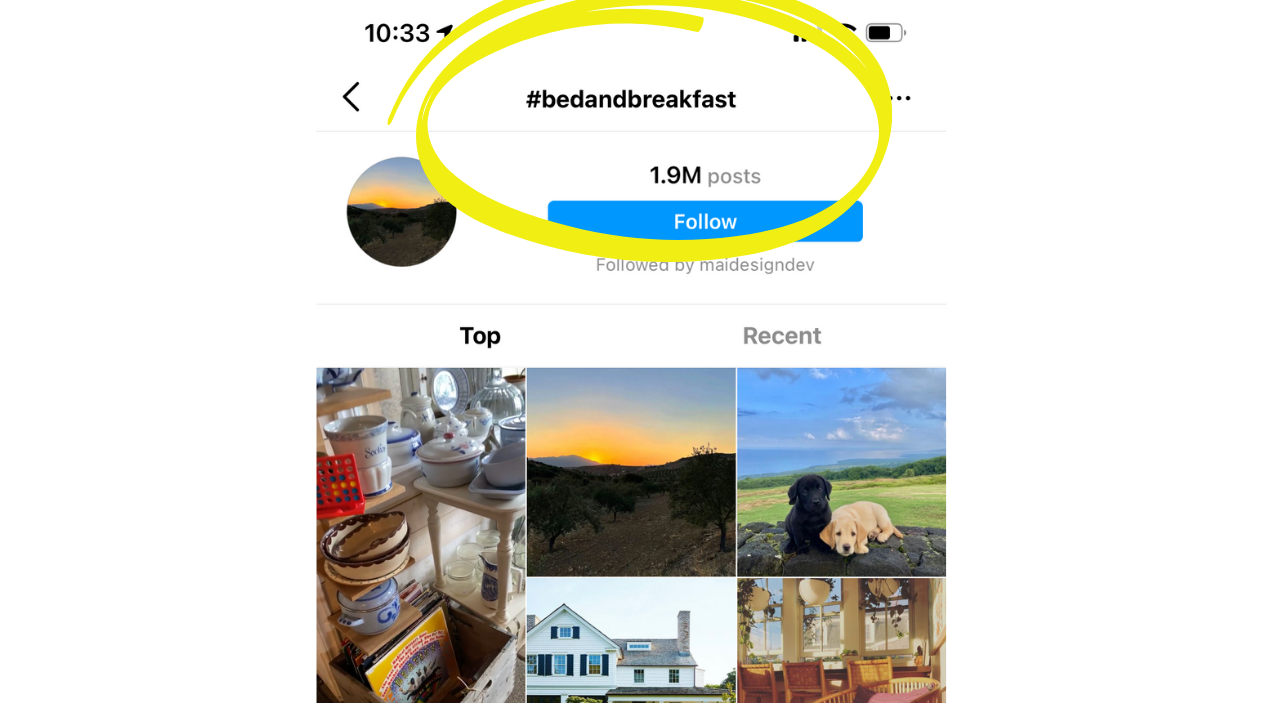
Think of it like a Google search. You're very unlikely to get on the front page of Google if someone types in "Bed and Breakfast". And would you want to be found? What's the chances that the person who types in "Bed and Breakfast "actually wants to stay in a B&B in your area?
Part of your hashtag strategy is to find smaller less competitive - less than 50,000 posts to try and rank for.
You CAN rank for competitive hashtags. Once you start ranking for the smaller less competitive hashtags, you can add in some of the bigger ones.
As an example, this post of mine ranked for all 15 hashtags. The biggest was #yarnaddict with 2.8M.
The reason this happened was that it was ranking for less competitive hashtags first such as #shawlknitter, with just 18.7K posts. This got it more likes, which meant it improved the chances of being seen on slight larger hashtags, which got it more likes and so on.
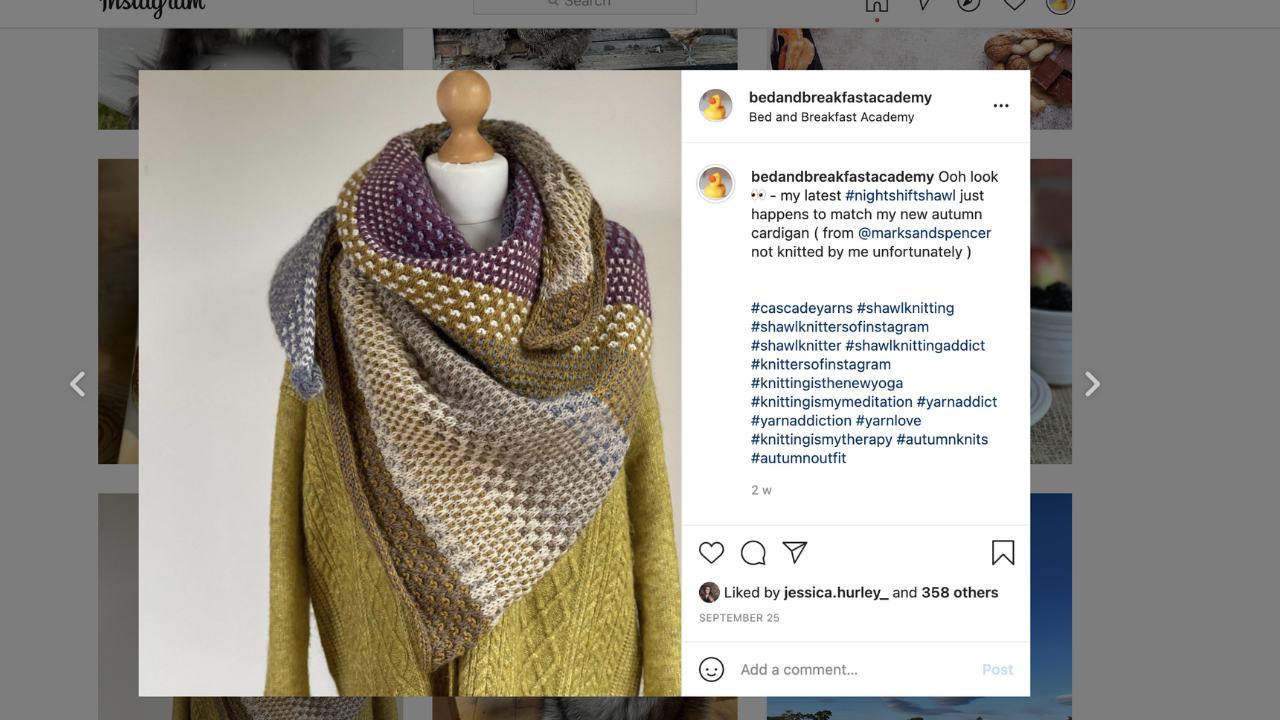
10. Make use of Instagram's different features
As well as posts in the main home feed, Instagram has several features you can use, like stories, reels, IGTV.
It's worth using a mix of these.
Instagram reels can get you seen by thousands of people who aren't following you.
And you don't need to be on camera or doing silly dances - but if that's what you enjoy doing - and you think your followers will enjoy it and it fits with your brand, go right ahead!
You could do:
- a tour of your B&B rooms
- your bathrooms
- your guest dining room
- the outside of your B&B
- share the steps of a recipe
Take a look at the reels section at the bottom of your Instagram feed to get some inspiration.
Here are some more blog posts you might find useful:
10 Creative Ideas for Using Reels to Promote Your Bed and Breakfast
Overcome Instagram Writer's Block with 10 ChatGPT Prompts
10 Ways to Attract More B&B Guests with Your Favourite Cake
Stay connected with news and updates!
Join our mailing list to receive the latest news & updates from B&B Academy
Don't worry, your information will not be shared
We hate SPAM. We will never sell your information, for any reason. You can unsubscribe at any time


